Your Chef or House Manager can enable Late Plate permission on your account. If you're eligible for Late Plates, and getting this error, then you'll need to contact your Chef, House Manager, or Tally Meals representative to enable permission.
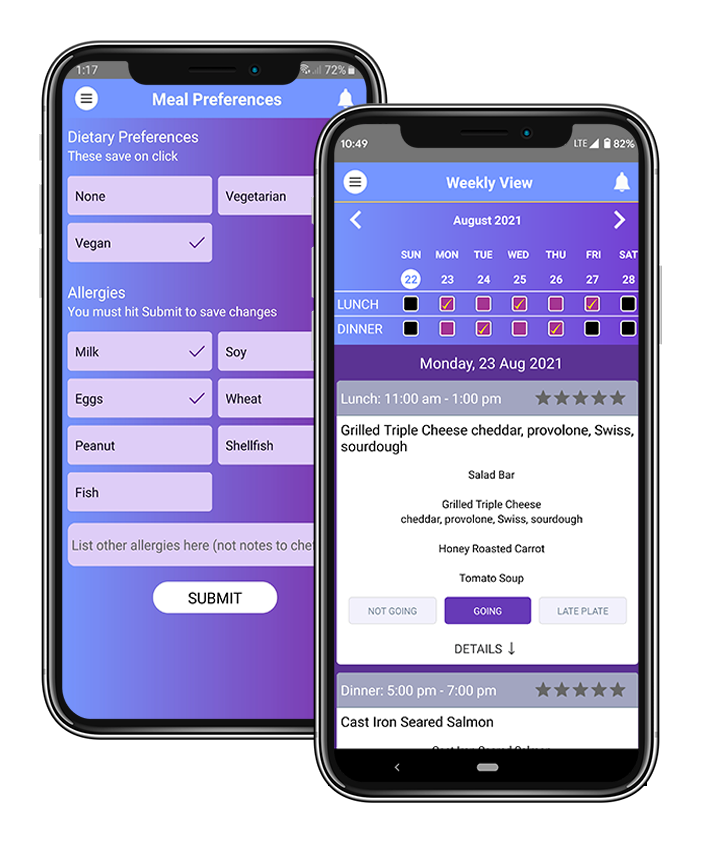
House Members Manage Meal Schedules with Ease
Let the kitchen know when you're coming. Set diets and allergies in your preferences. Update party size and add notes for days when you're bringing friends or family. All with a few clicks from your iPhone or Android app.
- Receive notifications when menus are posted
- Set dietary preferences and list allergies
- One click designation you’ll be there
- Edit party size and add notes when necessary
FAQ
-
My Tally Meals app says I do not have Late Plate booking permission. What do I do?
-
My diet has changed. How do I update my preferences?
You can update your dietary prefernces at any time on your Tally Meals app! Simply open Tally Meals, open the menu by clicking the button in the top left corner, and select 'Meal Preferences'. Here you can make any changes to your allergies or preferences. Keep in mind, the chef may not see changes until the following meal depending on the cutoff time.
-
I have a friend coming for a meal. How do I let the chef know?
If you have a friend or friends joining you for a meal, then you can reserve multiple plates! When you're reserving the meal, click the 'DETAILS' button and select your party size to let the Chef know how many people will be dining with you.
For additional questions, reach out to your Tally Meals representative, or contact us here.